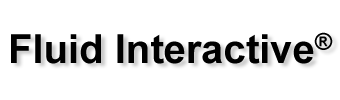Viz Pro Manual
Contents
Example: Smoothing the edges with Fillet
In this example, we use the Fillet operation to smooth all edges of a geometry imported from the modeler.
- Use a BRep Source to import the geometry from the modeler (make sure the imported geometry is a group, so that it is considered as one piece):
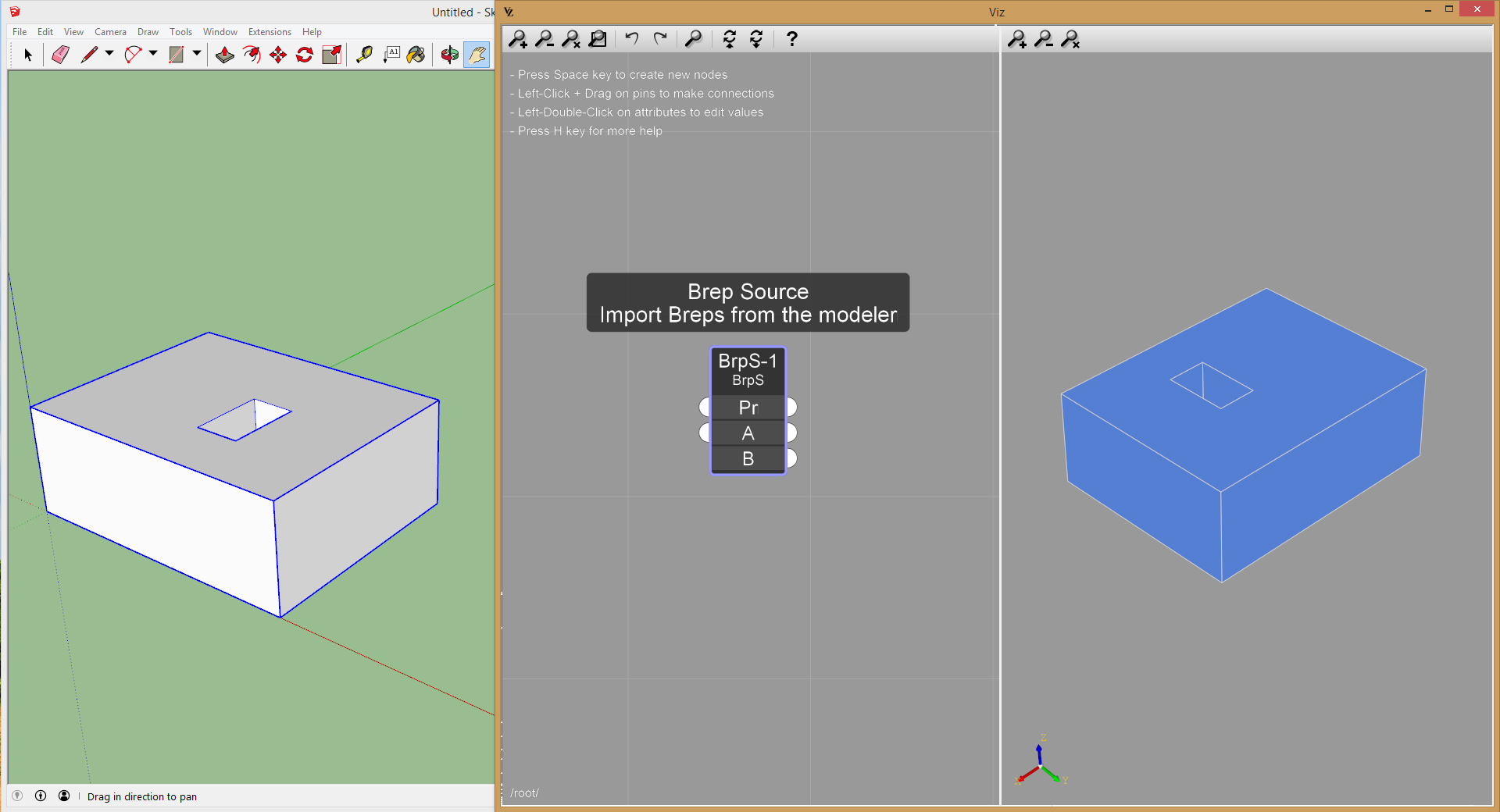
- Use the BRep Components node to extract the edges we want to fillet, making sure to set the T attribute to Edge:
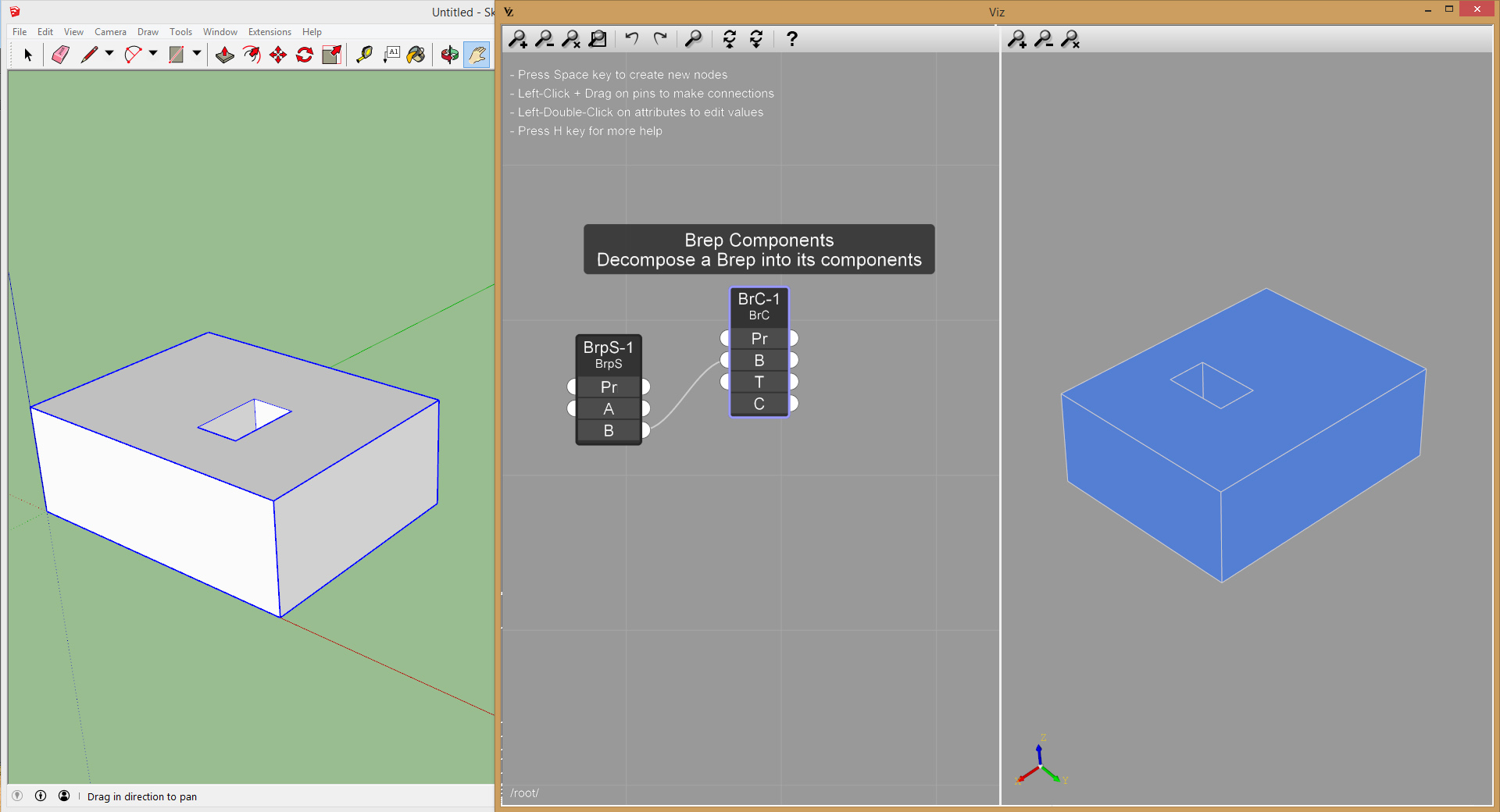
- Feed the edges and the BRep to the Fillet node (double-click on the BRep Source‘s Pr attribute to turn off the preview):
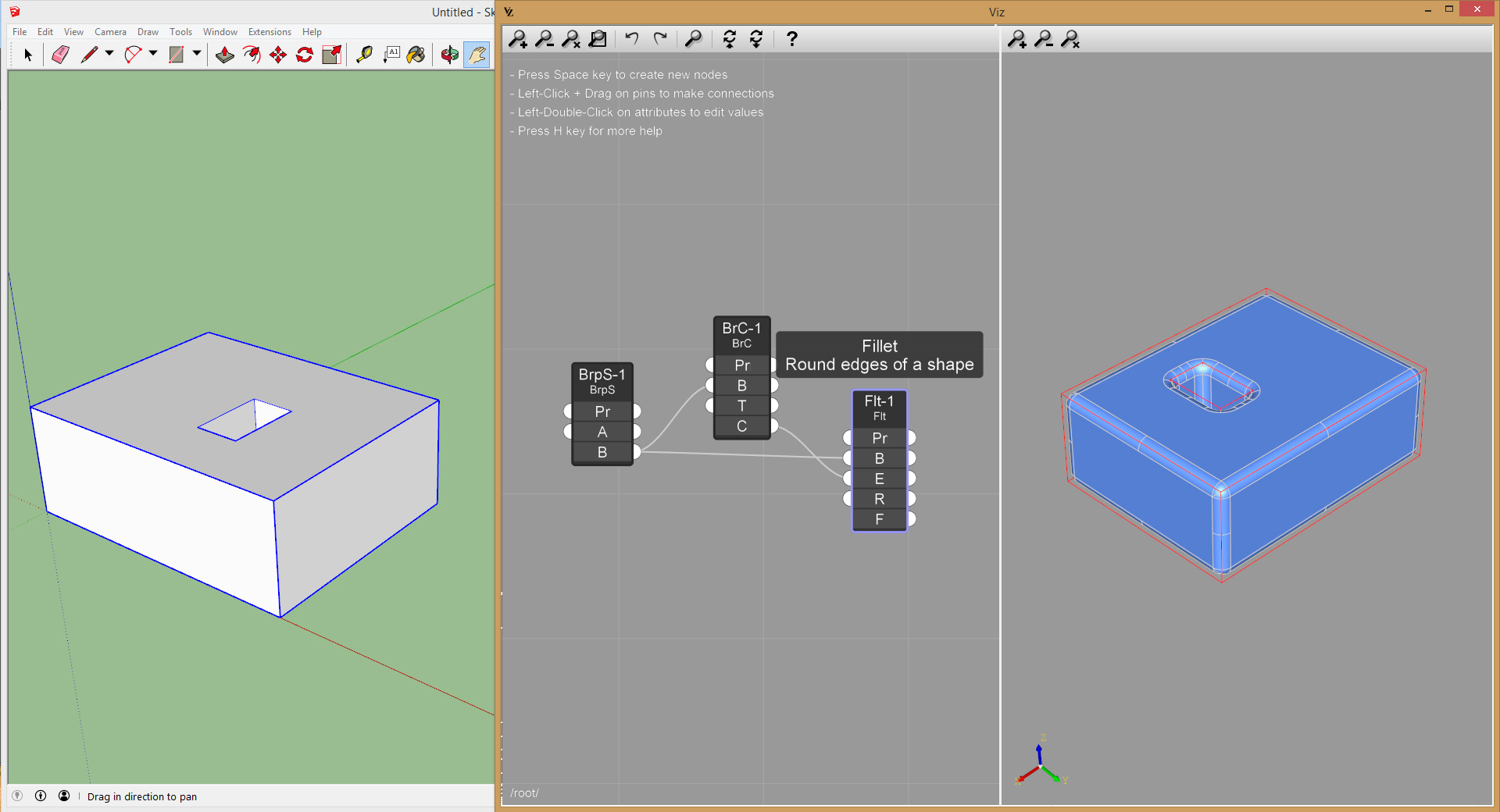
- Add a Slider node to control the fillet radius (double-click on the Slider‘s title bar to edit the slider parameters)
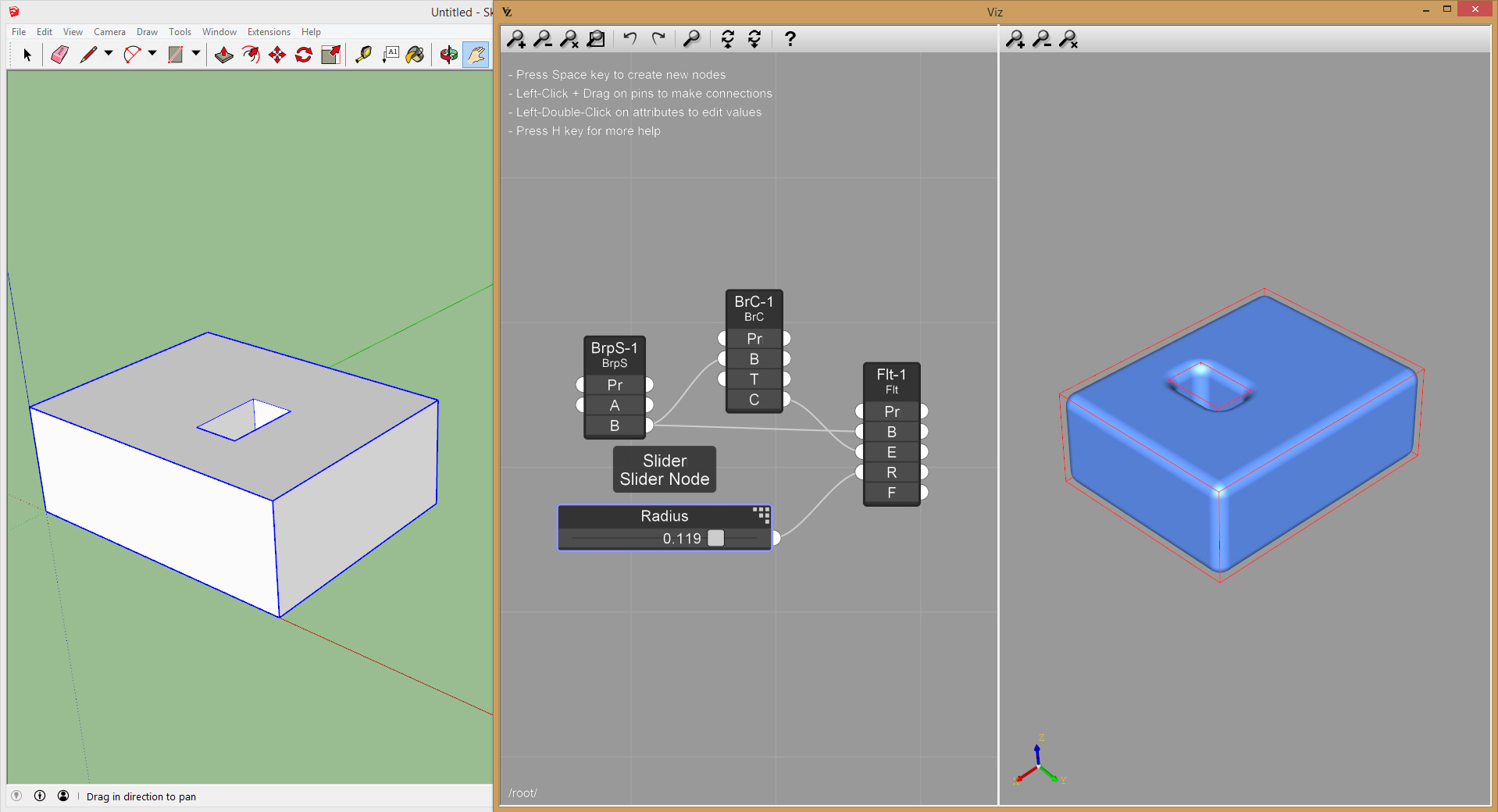
- Use a Shell Sink node to output the filleted geometry back to the modeler (you can move it in the modeler so it doesn’t overlap with the input geometry):
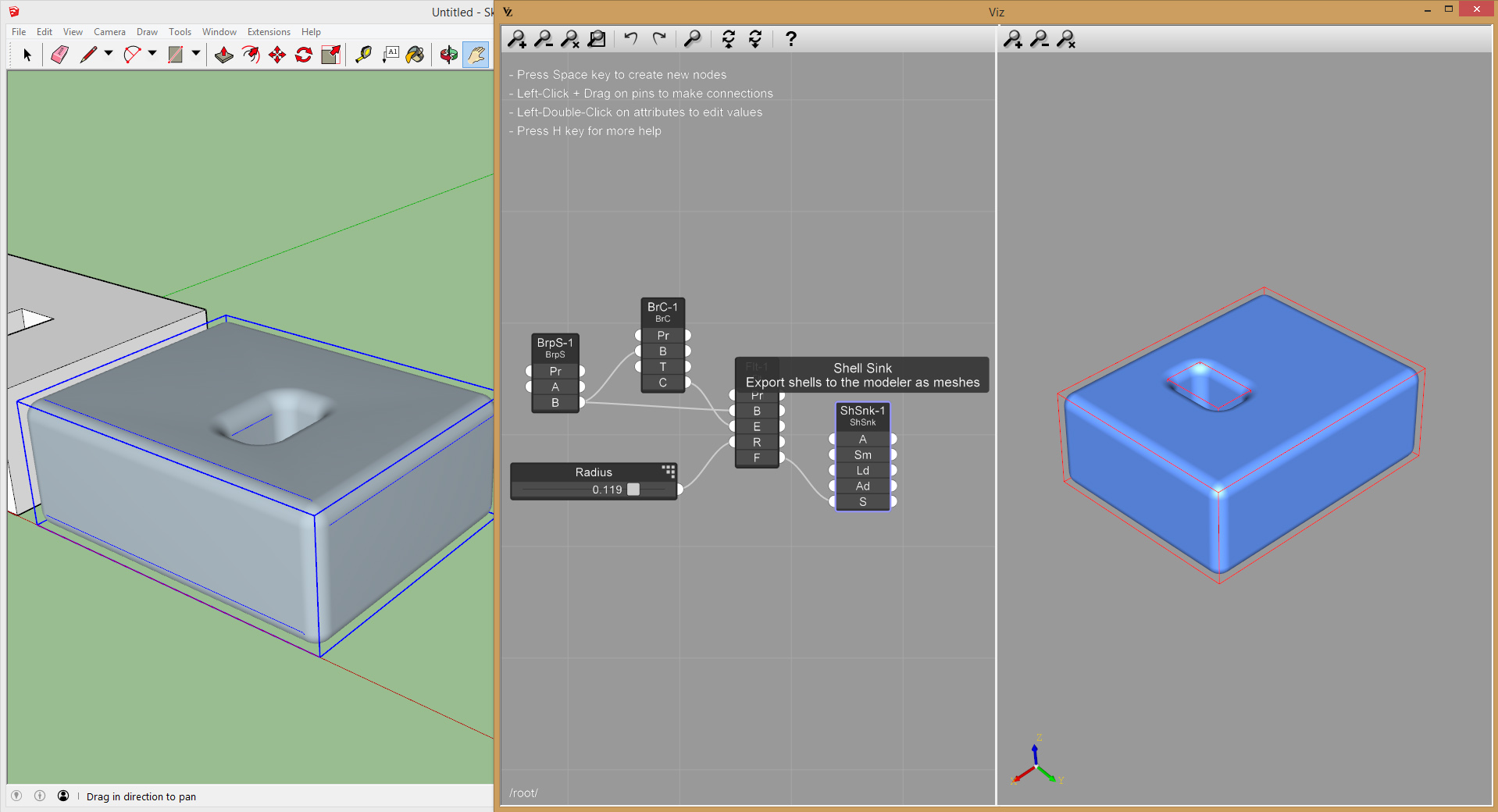
Now, if you update the input geometry in the modeler, the filleted geometry is automatically updated on the fly.