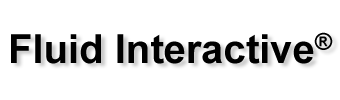Installation Instructions
- In SketchUp, select Extensions -> Extension Manager.
- Click the Install Extension button.
- In the Open dialog box that appears, navigate to the
.rbzfile saved to your computer, select the file, and click OK (Microsoft Windows) or Open (Mac OS X). - Restart SketchUp