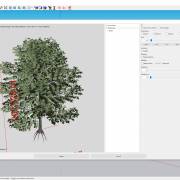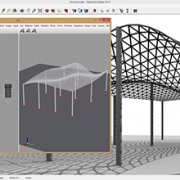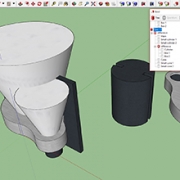Installing AmbientOcclusion
- In SketchUp, select Extensions -> Extension Manager.
- Click the Install Extension button.
- In the Open dialog box that appears, navigate to the
.rbzfile saved to your computer, select the file, and click OK (Microsoft Windows) or Open (Mac OS X). - Restart SketchUp
Using AmbientOcclusion
To visualize your 3d model, go to the menu Extensions -> AmbientOcclusion -> Render, or click the render button on the toolbar. Once the rendering window opens, you can play with the options available on the window’s toolbar, such as resolution, quality, etc.
You can also access the help manual through Extensions -> AmbientOcclusion -> Help
Try our extensions!
AmbientOcclusion is a fast, easy 3D rendering plugin for SketchUp. No learning required. In just one click, you will create a visually compelling preview of your 3d models, highlighting space and relations with other objects.
SketchFX extends SketchUp capabilities with a complete set of compelling visual effects. No learning required. In just one click, you will enhance your models with the look you were searching for. Choose among the presets (watercolor, pencil, depth-of-field, motion-blur and more) or create your own style.
FluidImporter is a very fast importer plugin for SketchUp. Entirely written in C++, it can quickly import many different 3D file types into your SketchUp model. All file informations, such as materials, textures, colors and meshes are accurately imported.
Viz adds parametric modeling to SketchUp. All modeling history is retained and changed on the fly in real-time.
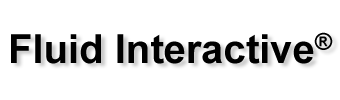






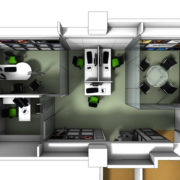

 AmbientOcclusion Pro – $129
AmbientOcclusion Pro – $129 AmbientOcclusion Ex – $179
AmbientOcclusion Ex – $179