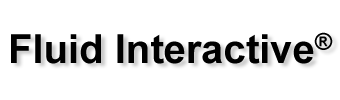Viz Pro Manual
Contents
Generic Input
There is a special type of node, called Generic Input, that allows you to manually enter various types of useful data and lists of data. By double-clicking on the main empty area of the node, you can edit the output value.
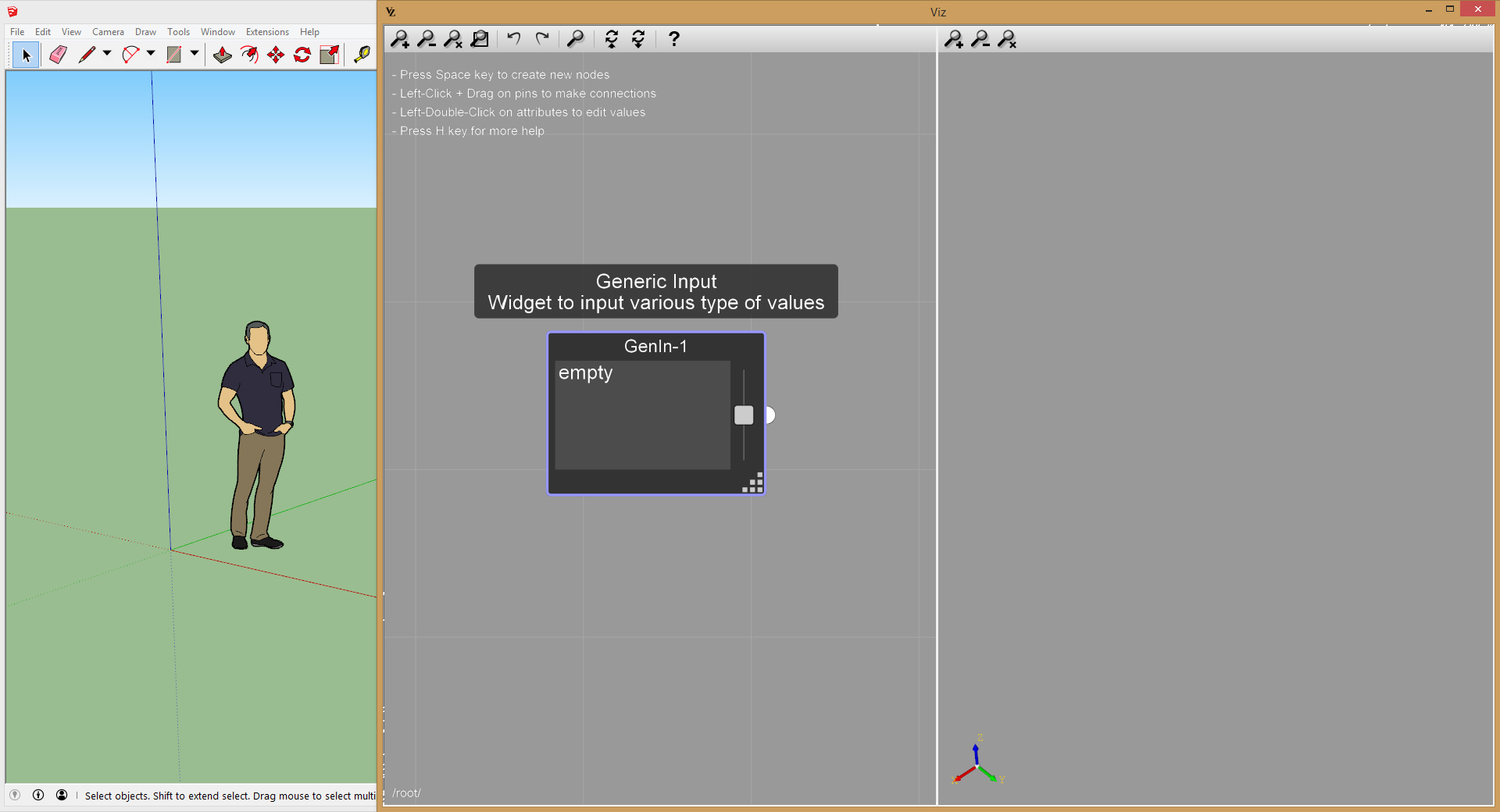
Double-Click on the empty area an enter a numeric value, such as 2.435:
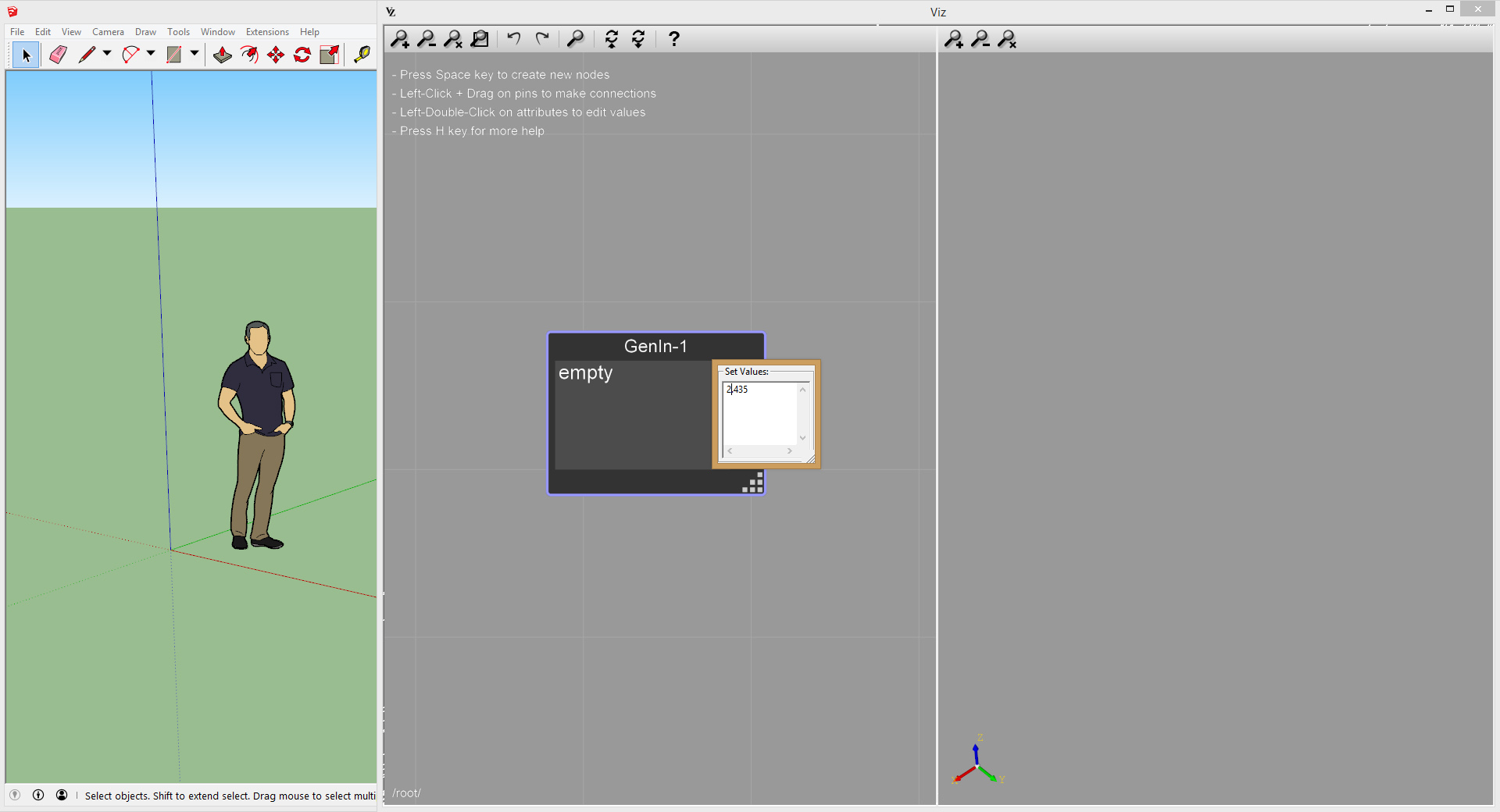
Then click on the empty area of the Graph View to commit the change:
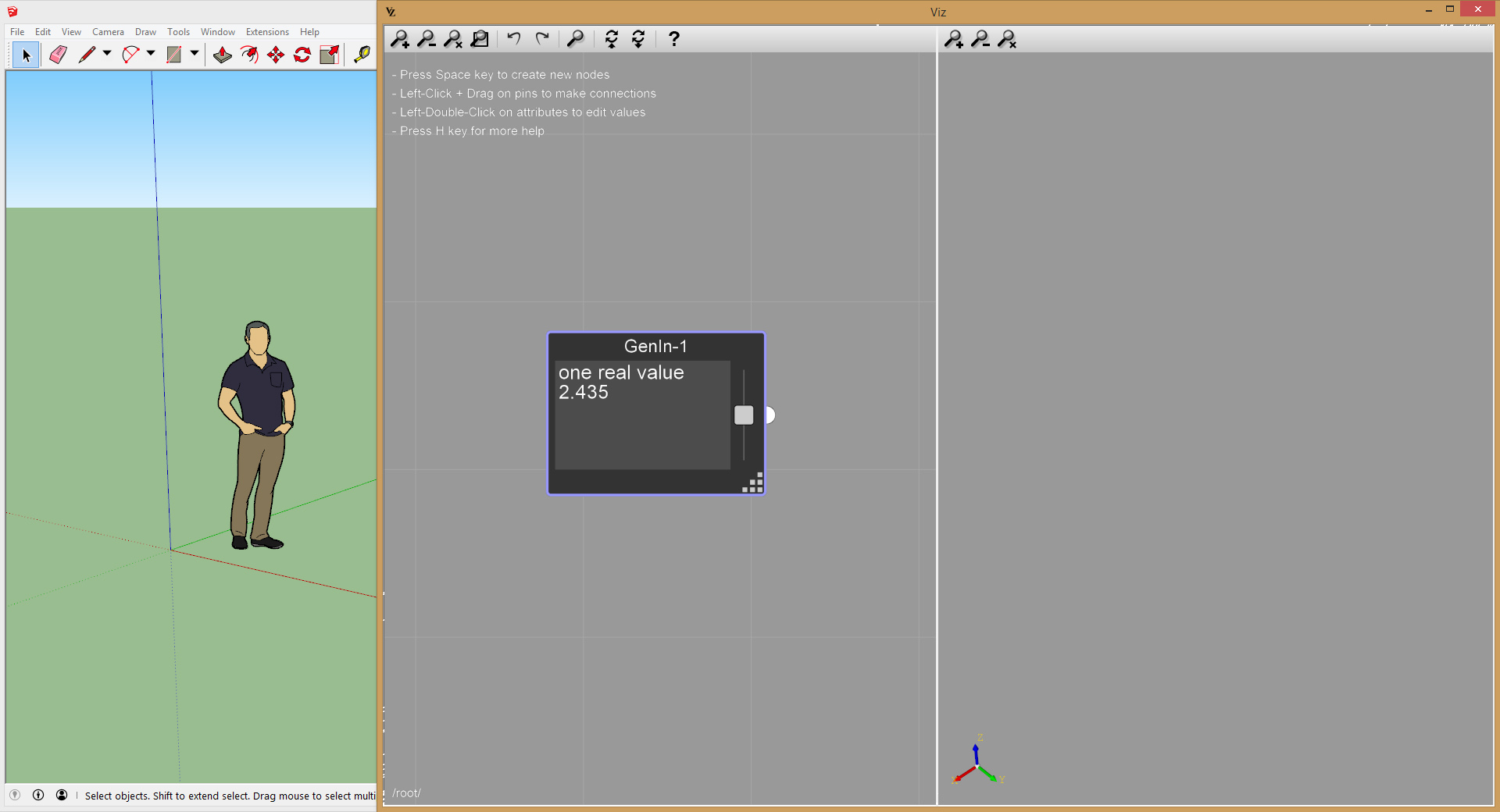
If you enter one value for each line, the generic the output will be a list:
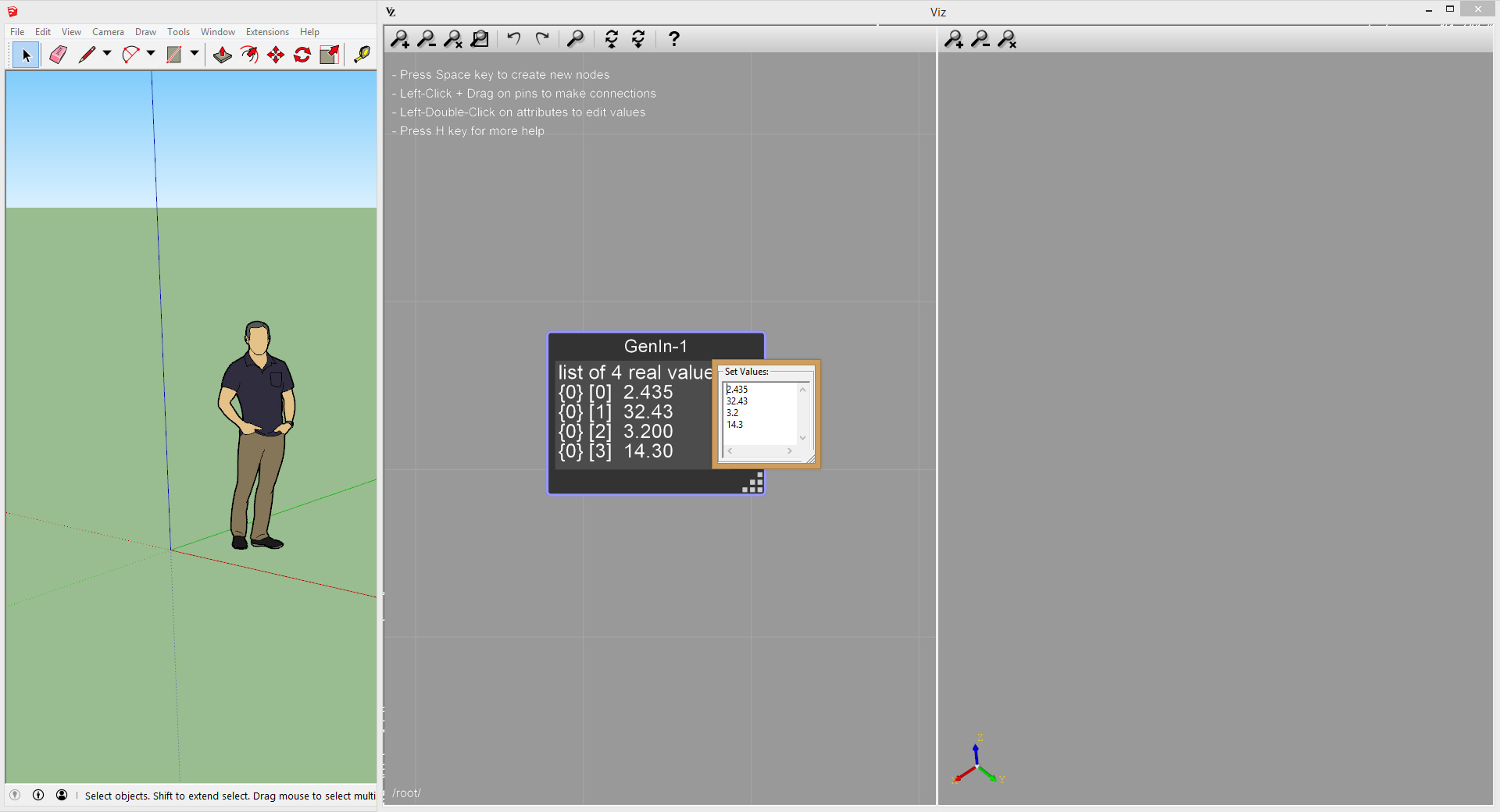
You can also enter 2d points and 3d points. For example, a 2d point is entered as 2.34, 3.2, while a 3d point is entered 12.3, 232, 12.3:
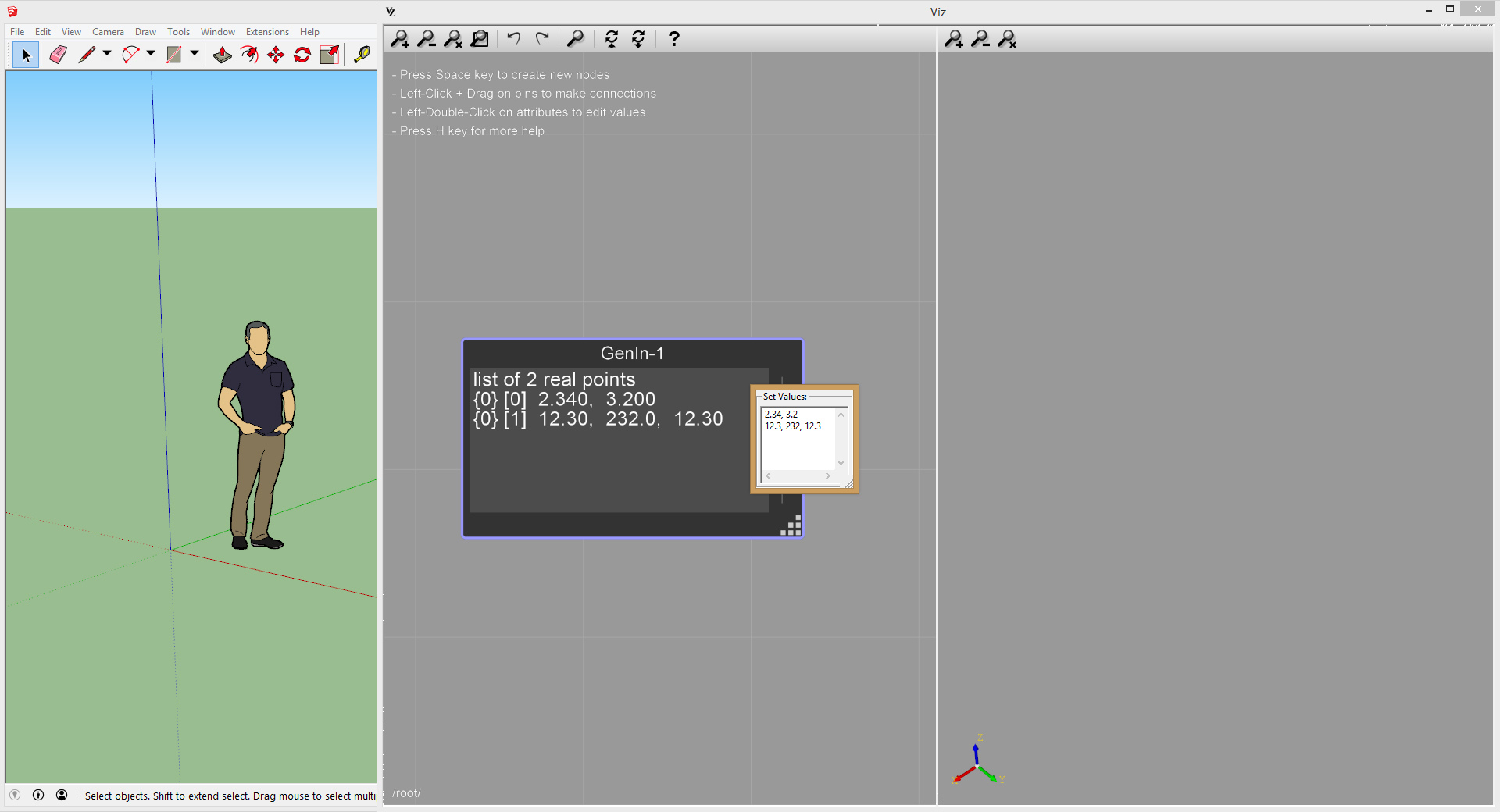
If you prepend a v before the point coordinates, such as v 12.3, 232, 12.3, the values are interpreted as a vector:
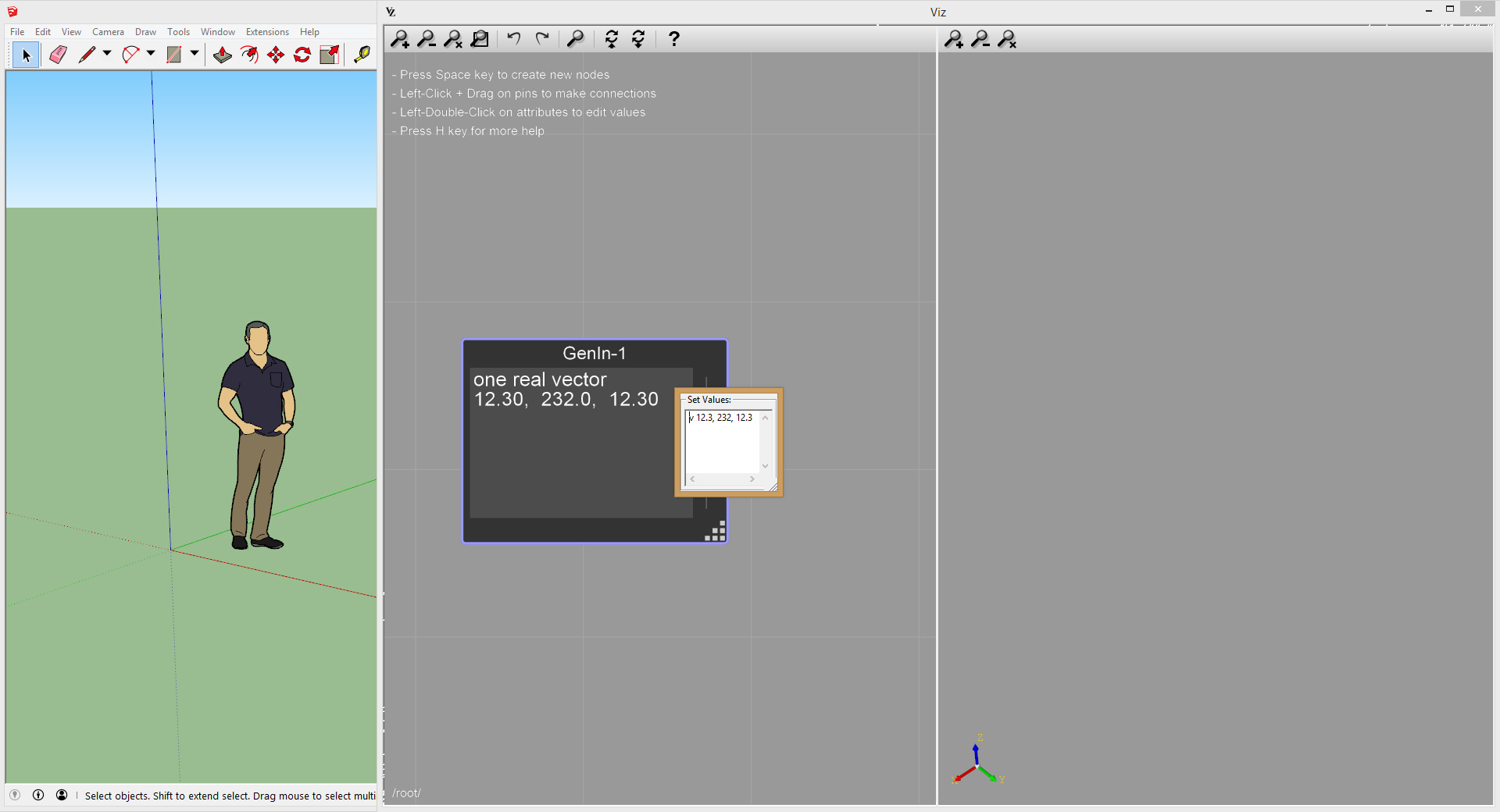
By prepending a c before the values, such as c 12.3, 232, 12.3, the input is interpreted as a color.
A domain, such as [0..1], is enter as 0 to 1.
A 2d domain, such as [0..1.5] x [1..2] is entered as 0 to 1.5 by 1 to 2