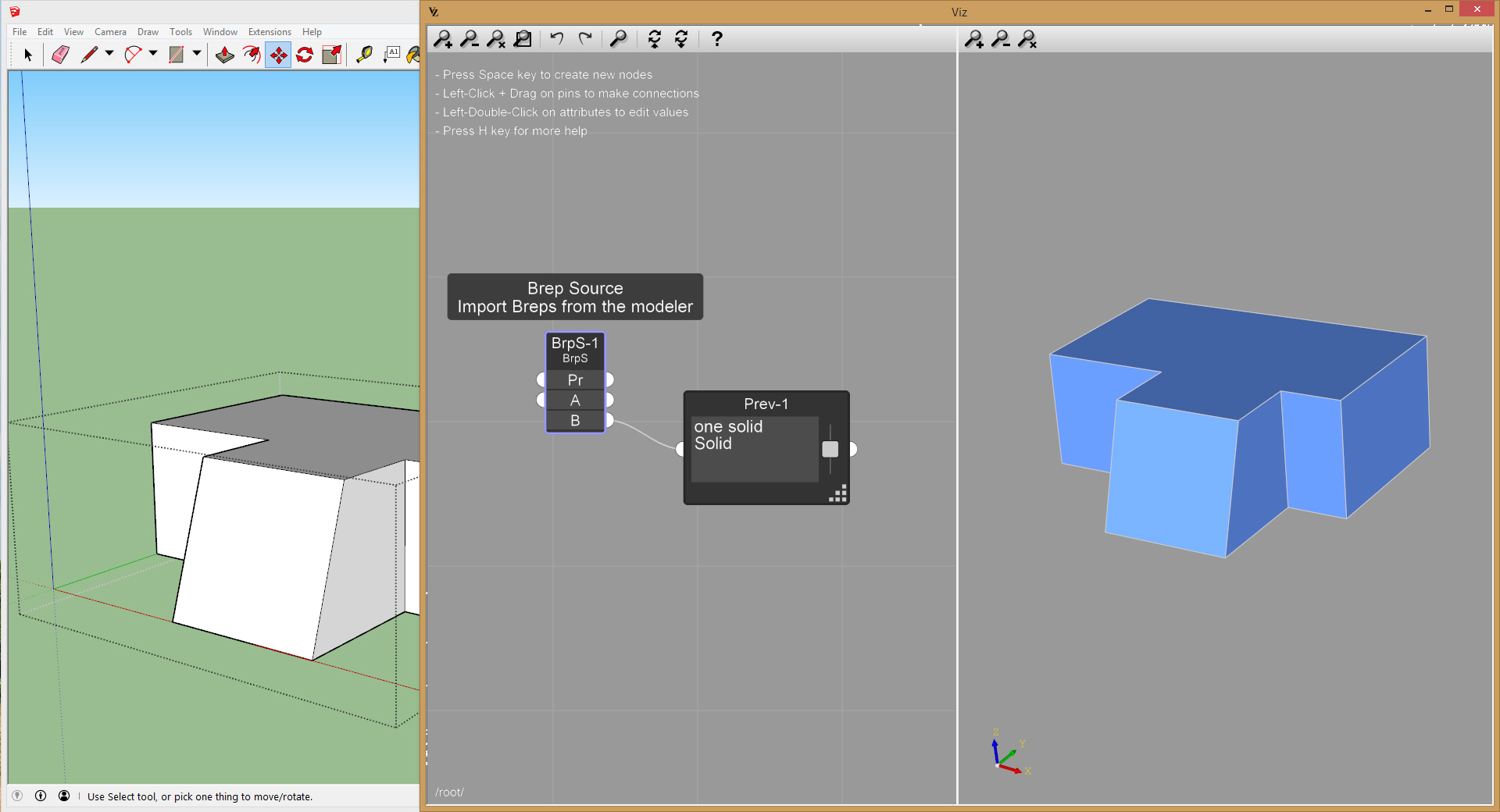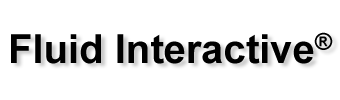Viz Pro Manual
Contents
Import data from the modeler to Viz
A special type of node, called Line Source allows you to import line geometry directly from the modeler. These are the steps:
- Create a Line Source node
- In the modeler, select the geometry you want to use as source and click the icon “Set Source”
- In the dialog that pops up, select the Line Source node. Now the geometry should appear inside Viz
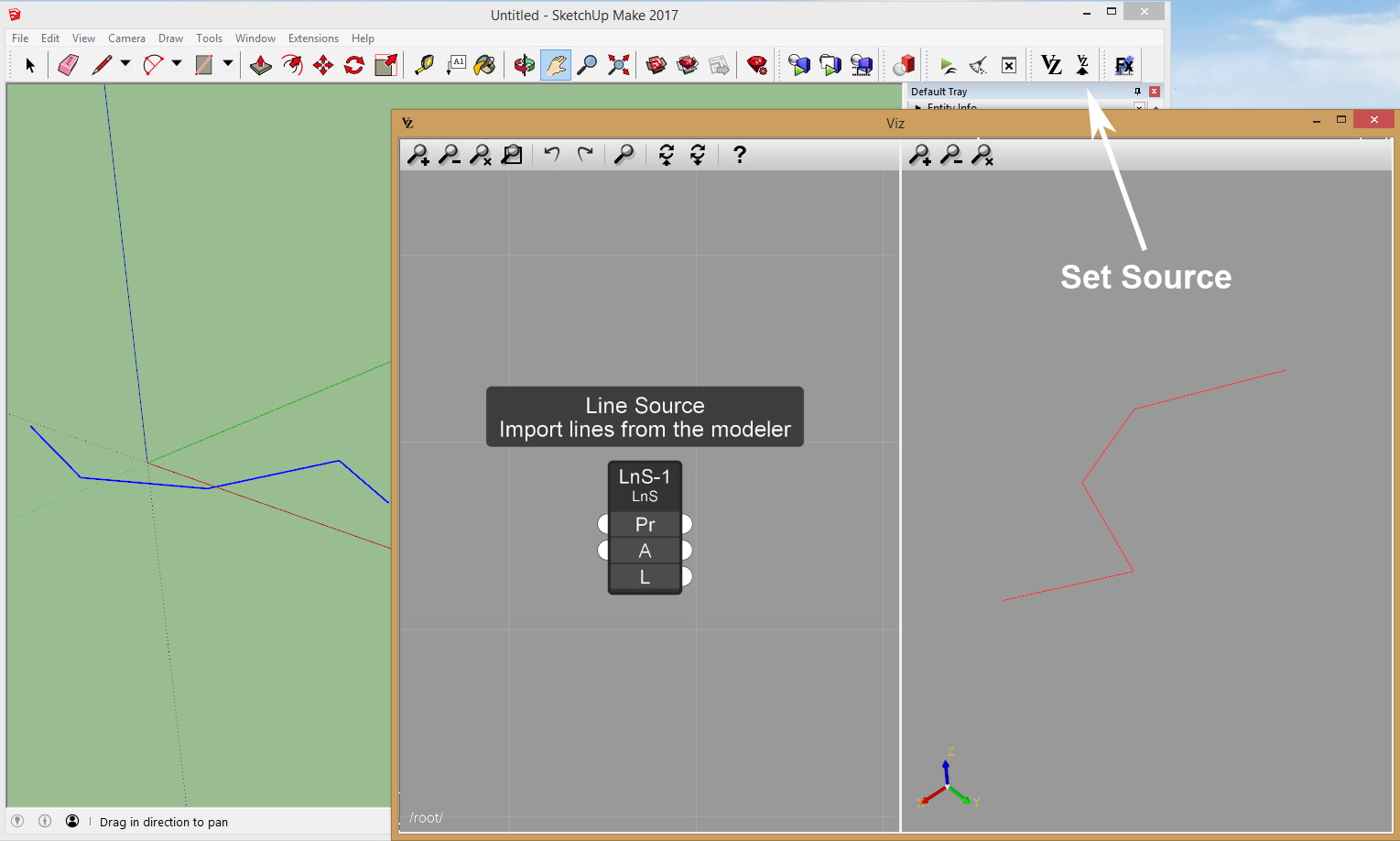
If you modify the geometry inside the modeler, it will be automatically updated inside Viz on the fly.
Note: If you select multiple geometries in the modeler, they will all be imported to the same geometry source node, in the form of a list (see Lists)
To import faces or solids, you can use the BRep Source node: